You are here: Foswiki>System Web>Category>UserDocumentationCategory>Macros (24 Feb 2018, ProjectContributor)Edit Attach
Macros
Special text strings expand on the fly to display information, or trigger a function. Macros are text strings in one of three basic forms:
%MACRONAME%
%MACRONAME{ parameter="value" }%
%MACRONAME{
param1="value "
+"& more "
param2="whatever"
param1+="and even more"
}%
The third form is a new feature in Foswiki 2.1 to significantly improve readability with complex macros, see Readable Macros for details.
These usually expand into content when a topic is rendered for viewing. There are two types of macros: - Preference settings: May be defined and modified by the user
- Registered macros: Defined by the system or by Plugins (for example, the Spread Sheet Plugin introduces a
%CALC{}%macro)
On this page:
Using Macros
To use a macro type its name. For example,- type
%T%to get (a predefined preference setting)
(a predefined preference setting)
- type
%TOPIC%to getMacros(a predefined macro) - type
%CALC{ "$UPPER(Text)" }%to getTEXT(CALC is a macro defined by Spread Sheet Plugin)
- To leave a macro unexpanded, precede it with an exclamation mark, e.g. type
!%TOPIC%to get%TOPIC%- Alternatively, insert a
<nop>anywhere in the macro, Eg.%<nop>TOPIC%
- Alternatively, insert a
- Macros are expanded relative to the topic they are used in, not the topic they are defined in
- Type
%SHOWPREFERENCE%to get a full listing of all macros defined for a particular topic, or%SHOWPREFERENCE{"foo"}%to see an individual setting. - If a macro is not defined, then it will be left in the text unless it is called with a
defaultparameter, in which case the value of thedefaultparameter will replace the macro call in the output. For example,%UNDEFINED{default="blank"}%will expand toblank.
Order of expansion
The following describes only these types of macros:- Preference settings
- Most macros provided by plugins (notable exceptions include CALC, TABLE and any other macros that are expanded in
commonTagsHandler()) - Most built-in Foswiki macros (exceptions include TOC and macros that have start/stop parts e.g: STARTSECTION/ENDSECTION, STARTINCLUDE/STOPINCLUDE)
Standard form
The key to understanding nested expressions in Foswiki is to understand that macros are expanded "inside-out, left-to-right". Example:
%MACRO1{
something="%MACRO2{
somethingelse="%MACRO3%, %MACRO4%"
}%"
}%
The macros are expanded in this order: MACRO3, MACRO4, MACRO2, MACRO1.
Step-by-Step Example
Delayed form
Standard form macros can nearly always be used to build the parameter string of another macro; however, sometimes it is desirable to bypass the inside-out expansion order and delay the inner macro until after the outer macro has finished expansion. This is accomplished by using the $percent format token instead of%, and escaping any " character it uses (becomes \")
$percent/$percnt format tokens. Generally only output parameters like header, format and footer support format tokens.
%MACRO1{
format="$percentMACRO2{
format=\"%MACRO3%, %MACRO4%\"
}$percent"
}%
The macros are expanded in this order: MACRO3, MACRO4, MACRO1, MACRO2.
Step-by-Step Example
From the conditional output example:Macro Names
Macro names must start with an ASCII letter. The following characters can be ASCII letters, numbers and the underscore '_'. Letters may be upper or lower-case, E.g.%MYVAR%, %MyVar%, %My2ndVar%, and %My_Var% are all separate, valid macro names (macros are case sensitive - %MyVAR% and %MYVAR% are not the same).
By convention all settings, predefined macros and macros registered by plugins are always UPPER-CASE.
Preference Settings
A preference setting lets you define a simple macro that will be expanded in your output. In addition:- preference settings are used by Plugins to control their features,
- preference settings are used for Access Control.
[multiple of 3 spaces] * [space] Set [space] MACRONAME [space] = [space] value
Example:
* Set WEBBGCOLOR = #FFFFC0Macros defined using preference settings are expanded by enclosing their name in percent signs. So when you write
%WEBBGCOLOR%, it gets expanded to #B9DAFF
Preferences can also be set dynamically by using the %SET{"setting" value="value"}% Macro. With the exception of these dynamic preference settings, preferences are always taken from the most current topic revision, even when accessing previous revisions of a topic.
Preferences can be defined in a number of places: - Default Preferences (Foswiki upgrades overwrite this topic)
- In (some) plugin documentation topics. (Deprecated)
- Site Preferences
- In user topics, if the user has one (yours is Users.Wiki Guest)
- WebPreferences in each web.
- Sub-webs inherit the WebPreferences of their parent
- In the topic when it is loaded from the Store
- In SET macros for run-time preferences
Set statements which occur at numerically higher locations override macros of the same name defined at lower numbered levels, unless the macro was listed in a finalpreferences setting (finalised) at a lower-numbered level. When a preference is finalized, the macro is locked to the value at that level; SET statements at higher-numbered levels are ignored. Looking at it graphically:
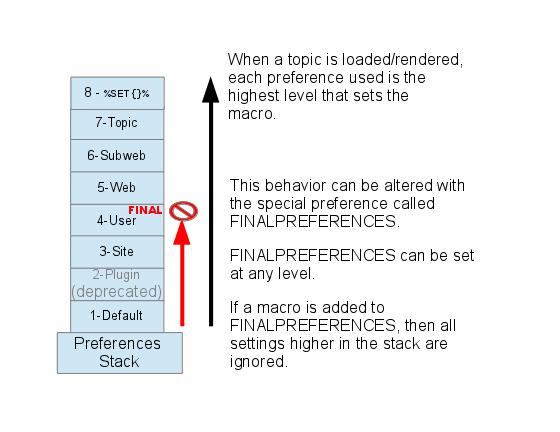 Access Control rules (ACLs) are also written as preference settings. ACLs cannot be dynamically modified by the
Access Control rules (ACLs) are also written as preference settings. ACLs cannot be dynamically modified by the %SET{}% macro.
Writing preference settings
Preference settings are written as a simple bullet. In Topic Markup Language (TML) they are written as3-spaces,asterisk,equals,value
* Set MYSETTING = My setting valueWhen using the Wysiwyg editor, click the "Bullet" button and write the setting as a simple bullet. Don't include the asterisk or the leading spaces. Spaces between the = sign and the value will be ignored. You can split a value over several lines by indenting following lines with spaces - as long as you don't try to use * as the first character on the following line. (Not when using the Wysiwyg editor.) Example:
* Set MACRONAME = value starts here
and continues here
* #Set DENYWEBCHANGE = %USERSWEB%.UnknownUserWhatever you include in your bullet style setting will be expanded on display, exactly as if it had been entered directly (though see Parameters, below). (%SET{}% settings are expanded during the set process. See Var SET for further information. Example: Create a custom logo macro
- To place a logo anywhere in a web by typing
%MYLOGO%, define the preference settings in the web's WebPreferences topic, and upload a logo file, ex:mylogo.gif. You can upload by attaching the file to Web Preferences, or, to avoid clutter, to any other topic in the same web, e.g.LogoTopic. Sample preference setting in Web Preferences:
* Set MYLOGO = %PUBURL%/%WEB%/LogoTopic/mylogo.gifPreference settings are case sensitive. (Foswiki by convention always writes settings in upper case.)
* Set lower = This is LOWER * Set LOWER = This is UPPER * Set LoWeR = This is MIXED Expand %lower%, %LOWER% and %LoWeR%Expand %lower%, %LOWER% and %LoWeR%.
Hiding preference settings
You can hide preference settings in the output by enclosing them in HTML comments; for example,<!-- * Set HIDDEN = This will be invisible in the output -->You can also set preference settings in a topic by clicking the link
Edit topic preference settings under More topic actions. Preferences set in this manner are known as 'meta' preferences and are not visible in the topic text, but take effect nevertheless.
If the same setting appears as both an inline setting, and in topic meta settings, the meta setting will override the inline setting! There is no warning when the setting is duplicate. This should be avoided to prevent confusion.
Order of preference settings
If you are setting a preference and using it in the same topic, note that Foswiki reads all the bullet style preference settings from the saved version of the topic before it displays anything. This means you can use a setting anywhere in the topic, even if you set it at the very end. But beware: it also means that if you change the setting of a macro you are using in the same topic,Preview will show the wrong thing, and you must Save the topic to see it correctly. (%SET{}% style settings are assigned during the topic rendering, and their effect will be visible in the preview.)
Preference settings and topic revision history
Foswiki always reads the bullet style settings from the most current topic revision, so viewing older revisions of a topic can show unexpected results. And especially important, bullet style preference settings are never overridden or set in when a topic content is obtained by "%INCLUDE{". However %SET{ style settings can be overidden when an INCLUDE is expanded. in the below example about weather conditions, note the difference in the CONDITIONS expansionParameters
The following block of code was read from Preference Settings, and the "Set" statements were defined in MacrosMacros defined using preference settings can take parameters. These are symbols passed in the call to the macro to define local macros that will be expanded in the output. For example, Both Macros and Preference Settings have a Set statement that defines theNote that %CONDITIONS% expands differently when this example is viewed in PreferenceSettings. This is because Set statement are not active in included topics. The including topic's set statements are used.%CONDITIONS%macro as shown here:* Set CONDITIONS = According to [[%TOPIC%]] the %WHAT% is %STATE% today (Set in ...).The%TOPIC%shows where the CONDITIONS macro is expanded, and the ... shows where the Set statement was actually defined. You can call this macro passing in values forWHATandSTATE. For example:
%CONDITIONS{WHAT="sea" STATE="choppy"}%
- expands to
According to Preference Settings, The sea is choppy today. (Set in Macros).
Parameter defaults
- The special parameter name
DEFAULTgets the value of any unnamed parameter in the macro call. - Parameter macros can accept a
defaultparameter so that they expand to something even when a value isn't passed for them in the call.
* Set WEATHER = It's %DEFAULT{default="raining"}%. -
%WEATHER%expands toIt's raining. -
%WEATHER{"sunny"}%expands toIt's sunny.
Access Control Settings
These are special types of preference settings to control access to content. Access Control explains these security settings in detail. Parameters are not available in access control settings. Access Control settings cannot be set or changed by the%SET{}% macro.
Local values for preferences
Certain topics (user, plugin, web, site and default preferences topics) have a problem; macros defined in those topics can have two meanings. For example, consider a user topic. A user may want to use the wiki text editor, but only when editing their home topic. The rest of the time, they want to use the default Wysiwyg editor. This separation is achieved usingLocal in place of Set in the macro definition. For example, if the user sets the following in their home topic:
* Local NOWYSIWYG = 1Then, when they are editing any other topic, they will get the Wysiwyg editor. However, when they are editing their home topic they will get the wikitext editor.
Local can be used wherever a preference needs to take a different value depending on where the current operation is being performed.
%SHOWPREFERENCE% can be used to get a listing of the values of all macros in their evaluation order, so you can see macro scope if you get confused.
%SHOWPREFERENCE{"CONDITIONS"}% expands into: - Set CONDITIONS = "According to [[%TOPIC%]], The %WHAT% is %STATE% today. (Set in [[Macros]])."
- CONDITIONS was defined in System.Macros
Predefined Macros
Most predefined macros return values that were either set in the configuration when Foswiki was installed, or taken from server info (such as current username, or date and time). Some, like%SEARCH%, are powerful and general tools.
%BASETOPIC%, %INCLUDE%, and the mighty %SEARCH%.
Readable Macros
Some macros can become quite complex and, as such, hard to read. Over the years changes have been made to make this easier. For some time it has been possible to break a macro over multiple lines. Nonetheless, each parameter can easily extend onto many lines (it can after all be another macro). In general Foswiki allows lines to be continued by ending a line with a\ character. This is generally useful but with macros you need precise control of spaces which \ does not give you.
From Foswiki 2.1 it's now possible to use the following in macros to make them much more readable: -
parameter="value" +"more" +"and more" -
param1+="value1" param2+="value2" param1+="more1" param2+="more2"
type="query" nonoise="on" web="Batch" header="|*Batch Code*|*Batch Value*|*Currencies*|*Sizes*|*Count*|*To Queue*|*Killed*|*Ignored*|*Errors*|*Notes*|*History*|*Flow*|" format="| [[$topic][$formfield(BatchCode) $formfield(BatchDate) $formfield(BatchNumber) $formfield(BatchLocation)]]"}$percnt | $formfield(BatchValue) | $formfield(BatchCurrencies) | $formfield(BatchSizes) | $formfield(BatchCount) | $formfield(BatchToQueue) | $formfield(BatchKilled) | $formfield(BatchIgnored) | <div style='background-color:#$percntCALC{$SET(dat,$formfield(BatchDate))$SET(pdat,$formfield(BatchProcessDate))$SET(age,$EVAL($percnt$formfield(BatchCode)_days$percnt))$IF($EXACT($percntWORKFLOWSTATE{\"$topic\"}$percnt,CHECKED),FAF0D4,$IF($GET(age)>=0,ff3300,$IF($GET(age)>=-2,ff9933,66cc33)))}$percnt'>$formfield(BatchErrors) </div> | $formfield(BatchOperators) | $formfield(BatchActivities) | <form name=\"Edit\" action=\"%SCRIPTURLPATH{edit}%/%WEB%/\"> <input type=\"hidden\" name=\"action\" value=\"form\"/> <input type=\"hidden\" name=\"topic\" value=\"$topic\"/> <input type=\"hidden\" name=\"redirectto\" value=\"%TOPIC%?%QUERYSTRING{encode="url"}%\"/> <input type=\"image\" src=\"%ICONURL{pencil}%\" alt=\"Edit Form\" /> </form> $formfield(BatchNotes) | $percntWORKFLOWHISTORY{\"$topic\"}$percnt | $percntWORKFLOWTRANSITION{\"$topic\" redirectto=\"%TOPIC%?%QUERYSTRING{encode="url"}%\"}$percnt |"
That is very hard to read and debug, and even harder to maintain months or years later and for readability this example excludes the complex and many line search parameter.
Now, we can improve that by splitting each parameter onto a separate line:
type="query"
nonoise="on"
web="Batch"
header="|*Batch Code*|*Batch Value*|*Currencies*|*Sizes*|*Count*|*To Queue*|*Killed*|*Ignored*|*Errors*|*Notes*|*History*|*Flow*|"
format="| [[$topic][$formfield(BatchCode) $formfield(BatchDate) $formfield(BatchNumber) $formfield(BatchLocation)]] | $formfield(BatchValue) | $formfield(BatchCurrencies) | $formfield(BatchSizes) | $formfield(BatchCount) | $formfield(BatchToQueue) | $formfield(BatchKilled) | $formfield(BatchIgnored) | <div style='background-color:#$percntCALC{$SET(dat,$formfield(BatchDate))$SET(pdat,$formfield(BatchProcessDate))$SET(age,$EVAL($percnt$formfield(BatchCode)_days$percnt))$IF($EXACT($percntWORKFLOWSTATE{\"$topic\"}$percnt,CHECKED),FAF0D4,$IF($GET(age)>=0,ff3300,$IF($GET(age)>=-2,ff9933,66cc33)))}$percnt'>$formfield(BatchErrors) </div> | $formfield(BatchOperators) | $formfield(BatchActivities) | <form name=\"Edit\" action=\"%SCRIPTURLPATH{edit}%/%WEB%/\"> <input type=\"hidden\" name=\"action\" value=\"form\"/> <input type=\"hidden\" name=\"topic\" value=\"$topic\"/> <input type=\"hidden\" name=\"redirectto\" value=\"%TOPIC%?%QUERYSTRING{encode="url"}%\"/> <input type=\"image\" src=\"%ICONURL{pencil}%\" alt=\"Edit Form\" /> </form> $formfield(BatchNotes) | $percntWORKFLOWHISTORY{\"$topic\"}$percnt | $percntWORKFLOWTRANSITION{\"$topic\" redirectto=\"%TOPIC%?%QUERYSTRING{encode="url"}%\"}$percnt |"
That helps a little, but the format parameter still covers multiple lines and is still hard to follow.
Now we could use the standard Foswiki line continuation, but you do not get full control of spacing and you cannot achieve the result you want. In the example above, which creates a table, one possible problem is having cell values centred instead of right justified.
This is when the ability to cleanly separate comes into its own. This is achieved by using the +"more" option to break a parameter into appropriate pieces, we can now transform the above to:
type="query"
nonoise="on"
web="Batch"
header=""
+"|*Batch Code*"
+"|*Batch Value*"
+"|*Currencies*"
+"|*Sizes*"
+"|*Count*"
+"|*To Queue*"
+"|*Killed*"
+"|*Ignored*"
+"|*Errors*"
+"|*Notes*"
+"|*History*"
+"|*Flow*"
+"|"
format=""
+"| [[$topic][$formfield(BatchCode) $formfield(BatchDate) $formfield(BatchNumber) $formfield(BatchLocation)]]"
+"| $formfield(BatchValue) "
+"| $formfield(BatchCurrencies) "
+"| $formfield(BatchSizes) "
+"| $formfield(BatchCount) "
+"| $formfield(BatchToQueue) "
+"| $formfield(BatchKilled) "
+"| $formfield(BatchIgnored) "
+"| <div style='background-color:#"
+"$percntCALC{"
+"$SET(dat,$formfield(BatchDate))"
+"$SET(pdat,$formfield(BatchProcessDate))"
+"$SET(age,$EVAL($percnt$formfield(BatchCode)_days$percnt))"
+"$IF($EXACT($percntWORKFLOWSTATE{\"$topic\"}$percnt,CHECKED),FAF0D4,"
+"$IF($GET(age)>=0,ff3300,$IF($GET(age)>=-2,ff9933,66cc33)))}"
+"$percnt'>$formfield(BatchErrors) </div> "
+"| $formfield(BatchOperators) "
+"| $formfield(BatchActivities) "
+"| <form name=\"Edit\" action=\"%SCRIPTURLPATH{edit}%/%WEB%/\">"
+"<input type=\"hidden\" name=\"action\" value=\"form\"/>"
+"<input type=\"hidden\" name=\"topic\" value=\"$topic\"/>"
+"<input type=\"hidden\" name=\"redirectto\" value=\"%TOPIC%?%QUERYSTRING{encode="url"}%\"/>"
+"<input type=\"image\" src=\"%ICONURL{pencil}%\" alt=\"Edit Form\" /> </form> $formfield(BatchNotes) "
+"| $percntWORKFLOWHISTORY{\"$topic\"}$percnt "
+"| $percntWORKFLOWTRANSITION{\"$topic\" redirectto=\"%TOPIC%?%QUERYSTRING{encode="url"}%\"}$percnt "
+"|"
Note the use of + to concatenate all the pieces of the format and header parameters together. Also note that each piece is of the form +"more" and as that is quoted you have full control of the contents. This is especially true for those all important spaces — you'll see some pieces have a trailing space and some do not.
header and format parameters above start each table cell on a separate line. This makes it a little easier to scan the topic text the match the cell positions and check they line up (i.e. the Header cell #n will match the contents from Format cell #n).
Another trick used above for easier maintenance is to initialise a parameter to "" and then add the pieces on separate lines. (In the example we are dealing with table cells hence "|", on a separate line, is used as an end of row marker.) This helps by allowing you to cut and paste whole lines, representing cells, into different column positions without concern as to whether or not it's the 1st column, last column or one in the middle because they have an identical structure.
Nonetheless, keeping the header of a table column separate from the format of each cell in the SEARCH can still be troublesome especially as the number of columns and/or complexity of header and footer cells grow.
To remedy that the param1+="value1" param2="value2" param1+="more1" param2+="more2" can be used. Not that the pieces of different parameters can now be intermingled in whatever way you need to make the macro easier to read. For example we can transform the above to:
type="query"
nonoise="on"
web="Batch"
header+="|*Control record*"
format+="| <span style=\"display:none;\">"
+"$formfield(BatchNumber) $formfield(BatchLocation) "
+"$percntCALC{$SUBSTRING($topic,13,3)}$percnt $formfield(BatchDate) "
+"!$formfield(BatchCode)"
+"</span>"
+"<a id=\"$topic\"/>[[$topic]]"
header+="|*Batch Value*"
format+="| $formfield(BatchValue) "
header+="|*Batch Curr- encies*"
format+="| $formfield(BatchCurrencies) "
header+="|*Success*"
format+="| $formfield(BatchCount) "
header+="|*To Queue*"
format+="| $formfield(BatchToQueue) "
header+="|*Killed*"
format+="| $formfield(BatchKilled) "
header+="|*Ignored*"
format+="| $formfield(BatchIgnored) "
header+="|*Batch Size*"
format+="| $formfield(BatchSizes) "
header+="|*Batch Errors*"
format+="| <div style='background-color:#"
+"$percntCALC{$SET(dat,$formfield(BatchDate))"
+"$SET(pdat,$formfield(BatchProcessDate))"
+"$SET(age,$EVAL($percnt$formfield(BatchCode)_days$percnt))"
+"$IF($EXACT($percntWORKFLOWSTATE{\"$topic\"}$percnt,CHECKED),FAF0D4,"
+"$IF($GET(age)>=0,ff3300,$IF($GET(age)>=-2,ff9933,66cc33)))}$percnt'>"
+"$formfield(BatchErrors) </div> "
header+="|*Batch Oper- ators*"
format+="| $formfield(BatchOperators) "
header+="|*Batch Acti- vities*"
format+="| $formfield(BatchActivities) "
header+="|*Batch Notes*"
format+="| <form name=\"Edit\" action=\"%SCRIPTURLPATH{edit}%/%WEB%/\">"
+"<input type=\"hidden\" name=\"action\" value=\"form\"/>"
+"<input type=\"hidden\" name=\"topic\" value=\"$topic\"/>"
+"<input type=\"hidden\" name=\"redirectto\" value=\"%TOPIC%?%QUERYSTRING%#$topic\"/>"
+"<input type=\"image\" src=\"%ICONURL{pencil}%\" alt=\"Edit Form\" /> </form> $formfield(BatchNotes)"
header+="|*Status History*"
format+="| $percntWORKFLOWHISTORY{\"$topic\"}$percnt "
header+="|*Change Status*"
format+="| $percntWORKFLOWTRANSITION{\"$topic\" redirectto=\"%TOPIC%?%QUERYSTRING%#$topic\"}$percnt "
header+="|"
format+="|"
There is no guesswork (or cell counting) required to work out which cell header matches which format cell. Also note how this enables you to better manage table layouts by keeping the coding for each column together and in turn the easy ability to move a column into other positions by cut and paste.
The 1st parameter in a macro does not have to be named, e.g %MACRO{"I'm the first"}%. How can you extend such a value with name+="more" when it has no name? Well actually it does and it's name is _DEFAULT so you can have %MACRO{"I'm the first" type="X" _DEFAULT+=", with seconds"}%. Some macros may give you an alternative name to use, e.g. %SEARCH allows search i.e. %SEARCH{search="find him" type="literal" search+=" and her"}%. In this situation it is better to use one or the other and not both as that could lead to confusion. In the case of %SEARCH if you use both then this macro will ignore search and use _DEFAULT, so take care.
The following is a working example using the Foswiki FAQ topics follows. You can use this to create yourself a Sandbox topic to try out the + and += options to experiment with ways to make macros easier to read.
%SEARCH{"form.name ~ 'FAQForm'"
type="query"
web="System"
nonoise="on"
header+="|*Title*"
format+="|$formfield(TopicTitle)"
header+="|*Topic*"
format+="|$web.$topic"
header+="|*Summary*"
format+="|$formfield(TopicSummary)"
header+="|*Related Topics*"
format+="|$formfield(RelatedTopics)"
header+="|"
format+="|"
}%
This gives:
Could not perform search. Error was: Can't fork: Cannot allocate memory
Related Topics: Macros Quick Reference, Preference Settings, User Documentation Category
Edit | Attach | Print version | History: r1 | Backlinks | View wiki text | Edit wiki text | More topic actions
Topic revision: r1 - 24 Feb 2018, ProjectContributor
- User Reference
- Beginners Start Here
- Editing Shorthand
- Macros
- Macros Quick Reference
- Formatted Search
- Query Search
- Document Graphics
- Skin Browser
- Installed Plugins
- Admin Maintenance
- Reference Manual
- Admin Tools Category
- Inter Wikis
- Managing Webs
- Site Tools
- Default Preferences
- Web Preferences
- Categories
Ideas, requests, problems regarding Foswiki? Send feedback
